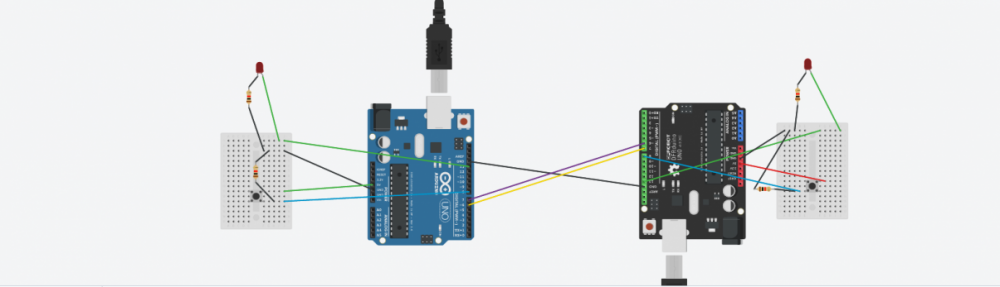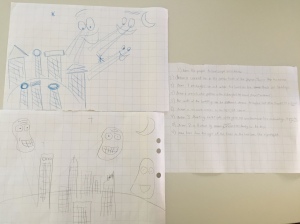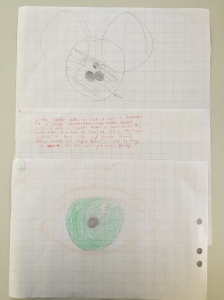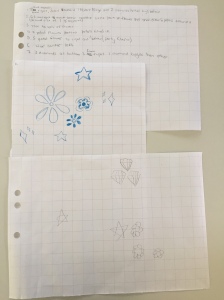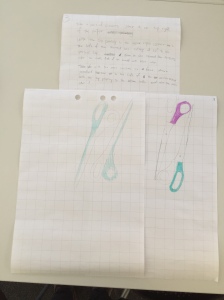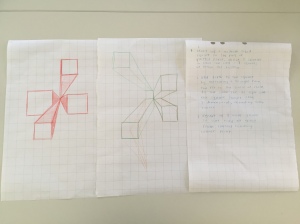Class 13
- Read Telling Your Website’s Story with Sketchboarding
- Read Scott McCloud’s The Right Number
- Create a sketchboard or a storyboard of your project, from the user’s point of view. Imagine all the possibilities that they will experience. Document on the blog.
Class 14
- Begin on your final projects. If appropriate, try to incorporate object oriented programming into them.
Class 15
- Continue working on your Final Project. Documentation is due by Friday, July 1.
- Final project presentations begin at 11:30 am. Open to the public.